I know we all hated the FlyTampa floating jet bridges in X-plane 12. After countless emails and comments to fly tampa over a six month period, they never seemed to care about the customers who bought it for XP11 and are switching to 12. They seem more focused on MSFS stuff at the moment so who cares. I decided to fix it myself. Sooooo here ya go folks this is the patch for FlyTampa-Las Vegas Jet Bridges back in the OG positions. All bridges are maxed out to there full length so they will reach the doors of your aircraft. Just make sure you own a legal copy of the payware scenery before you download. This will not work with any other scenery except a legally purchased FlyTampa Las Vegas.
To install this patch you must OWN a legal copy of FlyTampa-las Vegas
Step 1: Locate your Custom Scenery Folder for Xplane 12
Step 2: Find the folder labled FlyTampa_LasVegas_0_airport
Step 3: Make a backup of Earth Nav Data to a new location just in case you dont like the changes
Step 4: Put the downloaded Earth Nav Data in the patch to your FlyTampa_LasVegas_0_airport folder
Step 5: Paste SAM xml file inside the folder named FlyTampa_LasVegas_0_airport
That is it. No need to be bugged out now. See how simple that was.
Disclaimer for some reason the jet bridges like to change their "height" with angles of the whole bridge instead of the lifting arms on the bridge so they do this weird tilt thing. I have no control over that and don't know how to fix it. that's all on flytampa part. I only changed the location of them so they would be connected back to their correct positions instead of floating around like a bunch of random objects.
For more on this topic here is the flytampa Forum post. https://www.flytampa.org/forum/viewtopic.php?t=30133



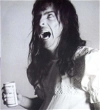







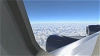




 |
| 
Be the first to comment.