OUTDATED! I WILL UPDATE THE SCRIPT AS SOON AS POSSIBLE.
Improve X-Plane 12 visuals without almost any performance hit!
Tested with XP 12.05
Features:
- Improved clouds (editable) (DEFAULT / PRESET 1,2,3,4 / CUSTOM)
- Sliders for customizing clouds
- Improved reflections on aircraft body (ON / OFF)
- Auto-Exposure lock (ON / OFF) Do *NOT* use at night!
- Brighter stars (ON / OFF)
- Sharper shadows (Instructions *below and also in the menu!)
- Kill 3D rain effect (ON / OFF) (white lines, aka. Star Wars warp drive..)
- Smaller rain drops (ON / OFF)
- Bluer Evenings (ON / OFF)
- Volumetric lights (ON / OFF) (WIP!!)
- Easy-to-use menu!
- Save and load system for settings
How to install?:
- Make sure you have FlyWithLua installed
- Move "BetterVisualsXP12.lua" and "BetterVisualsXP12" folder to X-Plane 12\Resources\plugins\FlyWithLua\Scripts
-
*SHARP SHADOWS:
- Open: X-Plane 12\Resources\settings.txt
- Search (CTRL+F) "fbo/shadow_cam_size"
- Change the numbers after fbo/shad_cam_size to 8192 ( https://i.imgur.com/6UzXn5L.png
- Save the file
Where can I find the menu?:
Plugins -> FlyWithLua -> FlyWithLua Macros -> BetterVisualsXP12 MENU
TO-DO:
Suggest more in the comments!



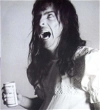







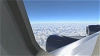





















 |
| 
AlexVaer
When trying to access reflections tab script crashes everytime
Miska347 4 month(s) ago
Hi! The script hasn't been yet updated for the latest version of XP12 so crashes can occur.
hectopascall
do we use this with xp12.06?
CCA2177 9 month(s) ago
Can ues in 12.06?
Miska347 4 month(s) ago
Hi! I haven't tested this on 12.06 but I'm pretty sure that it will not work. I will update the script when I have time to do it 😊
ohyeah2389
The cloud adjustment sliders are SO HELPFUL to getting the clouds looking just to taste. The only things I would like to see added are the contrast adjustment and a few other fixes present in a competing script, RXP XP12 Enhancer.
Miska347 10 month(s) ago
Thank you! I will have to look into it 😊
CptLucky 10 month(s) ago
The RXP XP12 Enhancer source code is obviously MIT licensed, so as long as you give proper attribution and credit, it is perfectly fine with me!
danshar21
when you say wipp not recommended where do ifind it please as get weird squares in cockpit so would like to know where it is please
MrSaturday530 11 month(s) ago
It's not a file.
WIP means "Work In Progress" a.k.a it's not finished.
oboe132435
Thx ! Only one question. How can I save the preset ? Now it's need click again when start XP12
NAHASH1
Fala Miska beleza se poder arrumar o plugin o simulador fica com impressão que o simulador esta travando eu rodo o xplane 12 com fps acima de 40 em cidades grandes meu monitor e 144hz e com seu plugin o simulador fica bem mais top mas seguinte parece que estou rodando o simulador a 10fps com um monitor de 60hz fica tudo travado ao redor por favor espero que corrija e arrume seu plugin é show
aviation.co.uk
preset 3 drops my fps from 40 to 16 and preset 2 sits fps at around 25 in tolis a319